The course plan is not finalized and is subject to change without notice!
Use the Course Search Tool for the most detailed and current course information.
189 Courses
Undergraduate
| Winter 2026 | Title | CRN | Units | Flyer |
| ECS 189C | Software Correctness | 41580 | 4* | ECS 189C Flyer |
| ECS 189G | Modern Natural Language Processing | 41063 | 4* | ECS 189G Flyer |
| Fall 2025 | Title | CRN | Units | Flyer |
| ECS 189D | Datacenters | 49121 | 4* | ECS 189D Flyer |
| Spring 2025 | Title | CRN | Units | Flyer |
| ECS 189G-001 | Deep Learning | 55790 | 4* | ECS 189G Flyer |
| ECS 189G-002 | Topics in Trustworthy AI | 55791 | 4* | ECS 189G-002 Flyer |
What are ECS 89/189 Special Topics Courses?
The Department regularly has undergraduate courses featuring topics outside the regularly scheduled curriculum. These are typically specialty courses offered by faculty on a trial basis, that may or may not become permanent course offerings. The 89/189 courses have a letter to differentiate the broad topic it will cover, but the flyers will show the content that will be covered that specific quarter. You can see the 89/189 course letters with their broad topic in the catalog. You can take multiple ECS 89/189 courses, as long as the content covered is different.
Instructions on Registering for Variable Unit Courses in Schedule Builder:
Search for a Variable Units Course
Schedule Builder will not show ECS 89/189 courses when you search for them, as they are hidden without the Course Registration Number (CRN). Search for the courses using the CRN above or in an email sent from the CS Undergrad Advising Team.

Consent of Instructor
After you have saved the course to your schedule, you will be prompted with a "Consent of Instructor" screen. You will need to retype in the CRN from before and click "Save". You do not need the actual consent of the instructor.
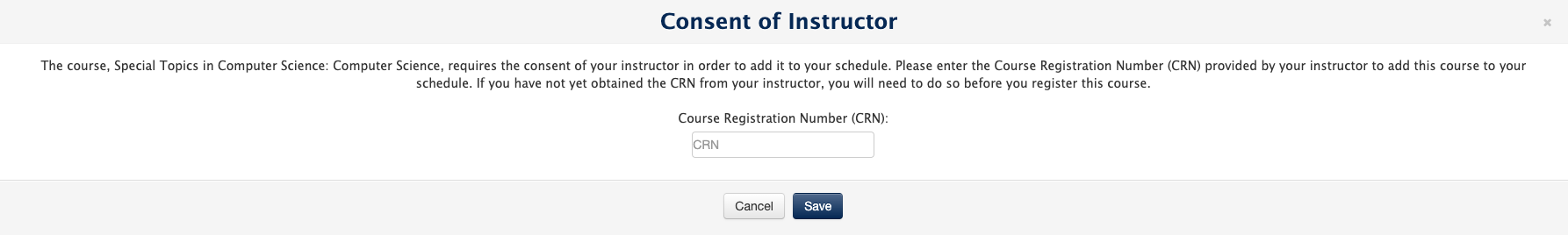
Units for Variable Unit Courses*
Every 89/189 course is automatically set to 1 unit, as they are variable unit courses. That means you will need to manually change the units to the amount the course is set to for that particular quarter. You can find the correct unit amount in the flyer and table above.

Setting Units for Variable Unit Courses
Once you have determined the correct amount of units, you can manually edit them by selecting the dropdown box next to the units. Select the correct amount of units and the "Checkmark" to save your selection.
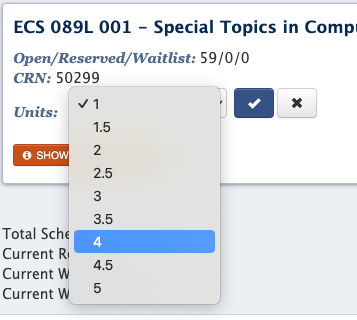

You will then see a green notification that says your units have been updated.

*Please note you only have until the 25th day of instruction to change the units yourself. After that time, you will need to pay a fee and submit a petition to the Registrar's Office to have it changed.
